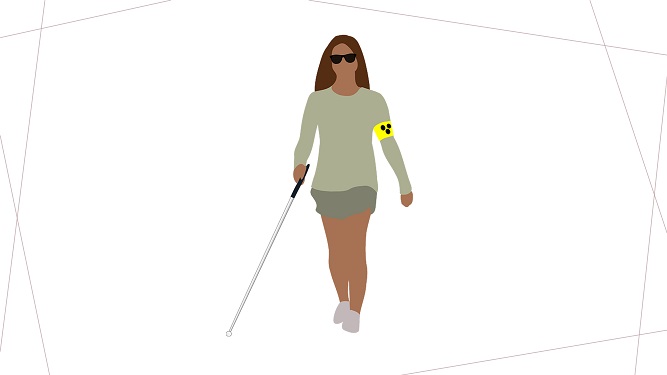Let’s destroy one myth: yes, blind people surf the Web and they do it quite well — until they reach a roadblock of inaccessibility.
Providing more accessible content for millions of users
Websites are often a visual experience, excluding millions of people with blindness or vision loss. According to Investigative Ophthalmology & Visual Science, “Globally, among 7.79 billion people living in 2020, an estimated 49.1 million were blind and 33.6 million people had severe vision loss.” That’s not counting those with moderate vision loss. Some of the world’s 83 million people with vision needs may navigate your website using tools to support their vision. They may be business leaders and decision makers. Ensuring that they feel welcome is a win-win scenario.
Some people will use magnifying tools and/or high contrast when they visit your website. Others will use screen readers, which read the online content for them aloud. Screen readers allow many blind people to listen to the reading, and fast forward or reverse faster than you can read with your eyes.
If you’ve been toying with having an introductory video or recording on your home or about pages, do it! Not everyone is text-focused and people without vision challenges appreciate hearing your voice too. For such people, a website with text only is uninviting.
Adding descriptive text for images
The worst hindrances for people using adaptations for their sight on your website are the images without alternative text. The alternative text provides a word description of every image you share in basic terms.
Universal access web design benefits everyone. According to the National Federation of the Blind, providing alternative text for your graphics also allows people with low bandwidth that can’t see your images yo at least know what they are. They also explain the basics regarding adding alt text to your website.
Examine this more deeply. In the United States, the National Federation for the Blind sued Target Corporation for having a website that did not allow them to make purchases using adaptive technology such as screen readers. That was a discriminatory process. Consumers first complained about the process to the company and when they felt ignored, moved to litigation.

Another exclusionary practice is providing only PDF documents and not Word or text documents for downloads. A PDF is akin to a photograph and is not as easily readable for screen reading technology. Perkins School for the Blind explains that people can use additional software to make PDFs accessible. But all of your website users should have the same level of work to interact with your text and images. One user shouldn’t have to work harder to appreciate your website than others because of his or her vision.
Offering a variety of accessible documents
The University of Washington recommends drafting your documents first in Word or similar. “This way, if the document is edited later, the document’s accessibility features will still be intact; and when the document is exported again to PDF, the accessibility features will again be passed to the PDF.”
Sometimes, you may need to remove sections of text from a document to make it accessible. Programs such as Notepad or WordPad can often strip any coding. If you can copy and paste a document into note applications like those mentioned above and they are readable, that is a better sign that the document is accessible. Try copying and pasting whole sections of a PDF into a Word document. Every stopping point may slow or halt a screen reading application.
One feature the blind and low vision community celebrates is descriptive voice for videos that are like movies. Maybe you have seen movies with descriptive voice before? Between movie dialogue, a voice over describes what action occurs that can’t be imagined if one were listening to the TV only.
Sharing content in audio format
If you have any online videos where you are just talking, that may not need descriptive voice. The best test is to listen to your videos with your eyes closed. Are you excluding any content for those who do adaptive listening?

Additional help for website accessibility options
For those who use and share spreadsheets, that is beyond the scope discussed here, but Microsoft has a list of ways to make your spreadsheets accessible for all.
The World Wide Web Consortium‘s Web Accessibility Initiative has a list of checks for your website’s accessibility to anyone who might visit it.
Open doors make new neighbors
Navigating abilities presents new challenges and most people address a few changes at a time. When someone asks for assistance, consider that she or he may have experienced significant setbacks often and opening doors to access not only give users with different needs open access to your content, but extends the invaluable kindness of inclusion.